At Supreme Tech, we’re committed to helping you navigate the best tools for productivity, and ClickUp shines as a top-tier project management platform. ClickUp is a cloud-based, all-in-one solution that unifies tasks, documents, collaboration, and AI-driven automation, making it a go-to choice for teams in Pakistan and beyond. Whether you’re managing projects, tracking goals, or working remotely, ClickUp’s customizable features cater to diverse needs. In this article, we dive into how enhances efficiency, its key features, and tips to use it securely, all tailored for Pakistani users. Discover with Supreme Tech’s insights to optimize your workflow.

ClickUp: Key Features and Benefits
| Category | Details |
|---|---|
| Task Management | Tasks, subtasks, Kanban boards, Gantt charts, and 15+ customizable views. |
| AI Features | ClickUp Brain automates task creation, summaries, and progress tracking. |
| Collaboration | Real-time chat, Docs, whiteboards, and comments for team alignment. |
| Integrations | 1,000+ integrations with Slack, Google Drive, GitHub, Trello, and more. |
| Customization | Custom fields, statuses, and templates for tailored workflows. |
| Pricing | Free Forever plan; paid plans from $7/user/month. |
| Security Tips | Use 2FA, VPNs, and check breaches with Have I Been Pwned. |
Maximizing ClickUp with Supreme Tech
What is ClickUp?
ClickUp is a versatile project management tool launched in 2017, now serving over 11 million users globally by June 2025. It consolidates tasks, time tracking, documents, and team communication into one platform, reducing the need for multiple apps. Unlike Trello or Asana, extensive customization and AI capabilities make it ideal for startups, agencies, and remote teams in Pakistan. Supreme Tech highlights ability to streamline workflows, earning it a 4.6/5 rating on Capterra from 1,580 reviews.
Core Features of ClickUp
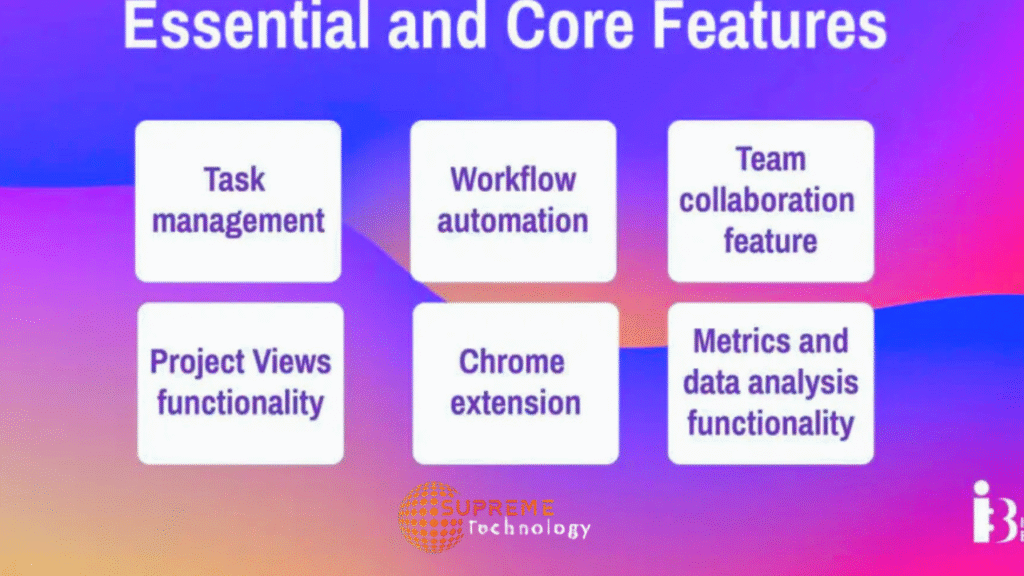
Supreme Tech outlines ClickUp’s standout features for productivity:
- ClickUp Brain (AI): This AI tool automates task generation, summarizes meetings, and suggests subtasks, rivaling Notion AI. It integrates with tasks and Docs, providing instant insights to save time.
- Collaboration: ClickUp Chat ties conversations to tasks, while Docs supports real-time editing. Whiteboards enable brainstorming, and comments keep teams aligned, reducing reliance on WhatsApp or Slack for Pakistani users.
- Integrations: Over 1,000 integrations connect to Google Drive, Slack, GitHub, and Trello. Zapier extends functionality to thousands of apps, streamlining workflows for developers and marketers in Pakistan.
- Customization: Build workflows with custom fields, tags, and templates. For example, a Pakistani agency can create a client dashboard to share updates without exposing internal data.
- Time Tracking: Native time tracking monitors project hours, with integrations like Everhour for detailed reports, ensuring budget adherence.
- Free Plan: The Free Forever plan offers unlimited tasks and users with 100MB storage, perfect for small businesses in Pakistan. Paid plans start at $7/user/month for advanced features like unlimited storage.
Benefits for Pakistani Teams
ClickUp empowers Pakistani teams across sectors:
- Startups: Manage product launches and client deliverables in one platform, saving costs compared to Jira or Monday.com.
- Agencies: Use templates for campaigns, custom fields for KPIs, and dashboards for real-time insights, as praised by X users.
- Remote Teams: Real-time chat, video calls, and offline syncing support Pakistan’s growing freelance workforce.
- Education & Non-Profits: Organize lesson plans or volunteer schedules with free templates, ideal for tight budgets.
Challenges to Consider
Supreme Tech notes potential hurdles:
- Learning Curve: ClickUp’s vast features can overwhelm beginners. Start with tasks and boards to ease onboarding.
- Performance: Some users experience slow loading on the Free plan with large teams. Paid plans or workspace optimization improve speed.
- Permissions: Docs lack granular access controls, so sensitive data may be better stored as tasks or linked Google Docs.
- Not Enterprise-Grade: Large-scale projects may require tools like Jira, but suits small to medium teams.
Cybersecurity Tips for ClickUp
To use securely, Supreme Tech advises:
- Enable 2FA: Activate two-factor authentication to protect accounts, especially for teams handling client data in Pakistan.
- Use a VPN: Secure connections with a VPN like NordVPN on public Wi-Fi, common in cafes or co-working spaces, to encrypt data.
- Check Breaches: Use Have I Been Pwned to verify your email or phone number isn’t compromised, as leaked credentials can endanger your ClickUp workspace.
- Control Notifications: Customize alerts to focus on critical updates, avoiding distraction.
- Audit Permissions: Regularly review team access to prevent data exposure in shared Docs or tasks.
These steps ensure remains a safe tool for managing sensitive projects.
How to Get Started
Supreme Tech recommends these steps for Pakistani users:
- Set Up a Workspace: Create a hub for your company or project.
- Add Spaces: Organize by departments or clients (e.g., Sales, Development).
- Use Templates: Apply templates for marketing campaigns, agile sprints, or client management.
- Assign Tasks: Break projects into tasks, assign team members, and set deadlines.
- Integrate Apps: Link Slack, Google Drive, or GitHub for seamless workflows.
- Track Progress: Use dashboards or Gantt charts to monitor KPIs.
Why ClickUp Stands Out
ClickUp’s all-in-one approach surpasses competitors like Trello or Asana for teams needing customization. Its AI automation, diverse views, and free plan offer unmatched value, as X users note for replacing multiple tools. However, teams prioritizing simplicity may prefer Asana, while enterprises might choose Jira. Supreme Tech suggests evaluating your team’s size and needs before deciding.
ClickUp in Pakistan’s Context
For Pakistani users, ClickUp’s affordability and cloud access make it ideal for startups, freelancers, and agencies navigating fast-paced markets. Its integrations with tools like Slack and Google Drive align with Pakistan’s growing digital ecosystem. However, cybersecurity is critical, given rising phishing threats. Supreme Tech’s guides help you use ClickUp securely while maximizing productivity.
Conclusion
ClickUp is a transformative project management tool for Pakistani teams, offering customizable workflows, AI automation, and robust collaboration features. Its Free Forever plan and integrations make it accessible, while paid plans unlock advanced capabilities. By following Supreme Tech’s cybersecurity tips, like using 2FA and VPNs, you can leverage ClickUp safely. Visit Supreme Tech for more insights on productivity tools, cybersecurity, and tech trends to stay ahead in Pakistan’s dynamic digital landscape.
