TeamViewer, a global leader in remote access and support software, continues to empower over 2.5 billion devices with secure, cross-platform connectivity in 2025. Known for its user-friendly interface and robust encryption, enables digital nomads, IT professionals, and individuals to access devices remotely, collaborate seamlessly, and provide instant support. With recent updates like AI-powered CoPilot and enhanced security features, downloading TeamViewer remains a go-to solution for remote work and IT management. This article explores download options, key features, and best practices for leveraging it in 2025’s remote work ecosystem.
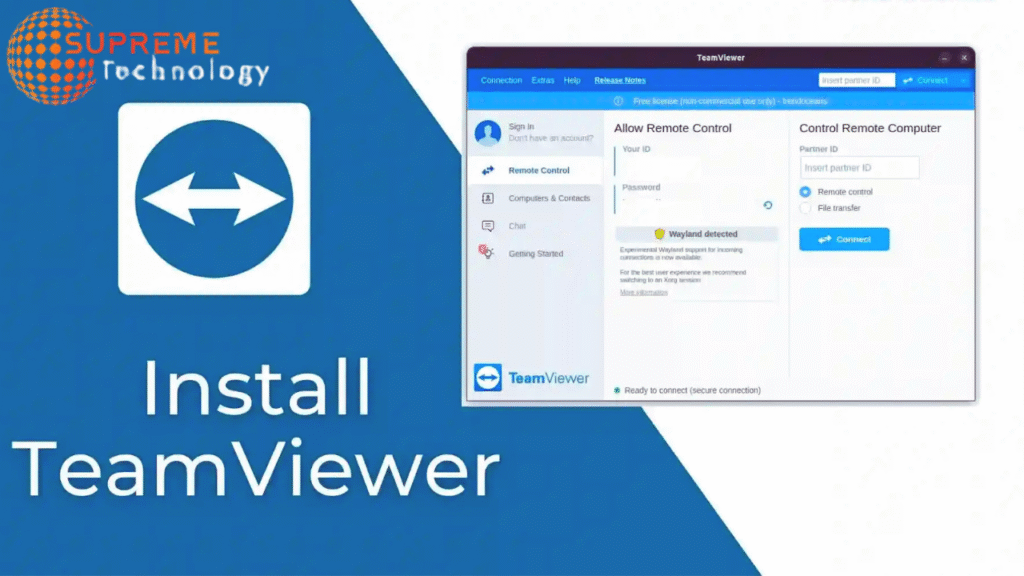
What Makes TeamViewer Download Stand Out?
TeamViewer’s versatility and accessibility make it a preferred choice for remote connectivity. Its defining strengths include:
- Cross-Platform Compatibility: Supports Windows, macOS, Linux, Android, iOS, and ChromeOS.
- Secure Connections: End-to-end encryption with 4096-bit RSA and 256-bit AES.
- Multiple Modes: Offers full client, QuickSupport, Host, and Portable versions for varied use cases.
- Free for Personal Use: Ideal for non-commercial tasks like helping family or accessing personal devices.
- AI Integration: Features like TeamViewer CoPilot enhance diagnostics and support efficiency.
Key Features and Developments for TeamViewer Download in 2025
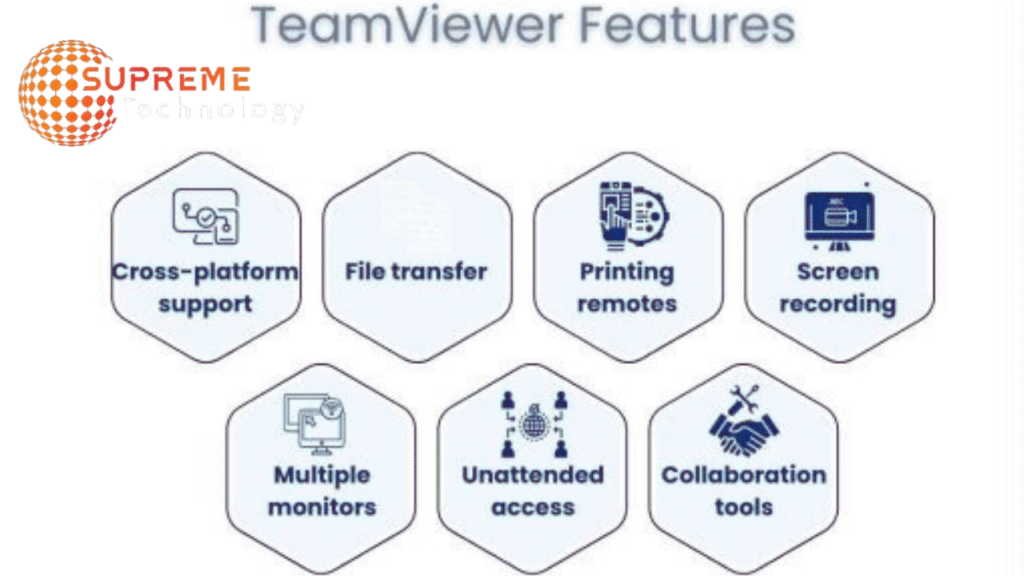
Based on recent updates from TeamViewer’s official site and industry sources, here are the top features and developments for downloading in 2025:
1. TeamViewer Full Client
- Description: The full client, updated to version 15.67.5 in July 2025, provides comprehensive remote access, support, and collaboration tools. It supports multi-device connectivity, file transfers, and real-time audio/video, with a new Security Center for user reports and compliance.
- Key Benefits: Centralized control; ideal for IT support and remote work.
- Best For: Digital nomads and IT professionals managing multiple devices.
- Implementation: Download from TeamViewer’s website; select “Standard installation” for full features.
2. TeamViewer QuickSupport
- Description: QuickSupport, a lightweight module, requires no installation or admin rights, enabling instant support via session links or codes. In 2025, it supports mobile devices and TVs, with enhanced privacy controls for connection requests.
- Key Benefits: Fast setup; perfect for one-off support sessions.
- Best For: Nomads assisting clients or family remotely.
- Implementation: Download from site or app stores; share the session ID with the supporter.
3. TeamViewer Host for Unattended Access
- Description: TeamViewer Host enables 24/7 access to devices without user interaction, ideal for server maintenance or remote monitoring. The 2025 version improves Wake-on-LAN for powering devices remotely.
- Key Benefits: Seamless access to office or home PCs; supports IoT management.
- Best For: IT admins and nomads accessing personal devices while traveling.
- Implementation: Install Host from the download portal; configure unattended access settings.
4. TeamViewer Portable
- Description: The Portable version runs from a USB drive or cloud without installation, offering full client features. In 2025, it includes updated settings for saving contacts, enhancing usability for mobile workers.
- Key Benefits: No admin rights needed; ideal for using public or shared computers.
- Best For: Digital nomads working from co-working spaces or cafes.
- Implementation: Download from site; run directly from a USB drive.
5. AI-Powered TeamViewer CoPilot
- Description: Introduced in 2024 and refined in 2025, CoPilot uses AI to analyze remote device data, diagnose errors, and suggest fixes during sessions. Available in the new UI for Windows connections, it boosts support efficiency.
- Key Benefits: Faster troubleshooting; reduces manual diagnostics.
- Best For: IT support teams and nomads providing tech assistance.
- Implementation: Access via the full client; enable CoPilot in session settings.
Warnings and Considerations
- Commercial License Requirement: Free use is limited to personal tasks. Commercial use (e.g., client support, work-related access) requires a paid license, with restrictions for unlicensed business use.
- Security Risks: Avoid granting access to untrusted parties, as warned, to prevent scams or hacks. Always verify session requests.
- Regional Restrictions: TeamViewer may be unavailable in some countries. Contact support if download issues arise.
- System Compatibility: Ensure the correct 32-bit or 64-bit version matches your OS. The 64-bit version is recommended for high-resolution or multi-session scenarios.
- Performance on Slow Networks: While optimized, performance may lag on unstable connections. Use eSIMs or reliable Wi-Fi for digital nomad work.
How to Download and Use TeamViewer Effectively in 2025
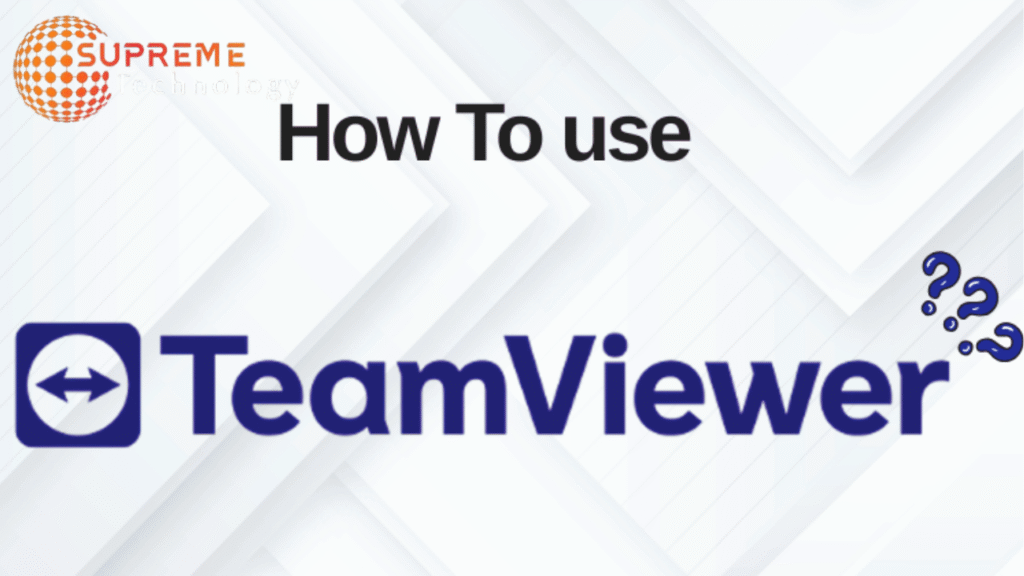
Maximize TeamViewer’s potential with these strategies:
- Beginners: Download QuickSupport for instant support; share the session ID with trusted helpers.
- Digital Nomads: Use the Portable version on USB drives for flexibility in co-working spaces; enable multipoint connectivity for phone and laptop.
- IT Professionals: Install the full client for comprehensive control; use CoPilot for faster diagnostics.
- Remote Workers: Set up Host for unattended access to office PCs; configure Wake-on-LAN for off-hours access.
- Support Providers: Combine QuickSupport and full client for ad-hoc and recurring client support; use session links for quick connections.
Conclusion
In 2025, downloading TeamViewer offers digital nomads, IT professionals, and individuals a powerful, secure solution for remote access and support. With options like the full client, QuickSupport, Host, and Portable versions, TeamViewer caters to diverse needs, from one-off troubleshooting to 24/7 device management. Enhanced by AI-driven CoPilot and robust encryption, it remains a top choice in the remote work ecosystem. Despite considerations like commercial licensing and regional restrictions, TeamViewer’s intuitive design and cross-platform support empower users to stay connected globally. By selecting the right download option and prioritizing security, users can harness TeamViewer to boost productivity and collaboration in 2025’s location-independent world.
